WinEXE - Launch distant Windows programs, from Linux
Introduction
-
WinEXE is a command line utility, allowing you to run commands on a remote Windows server from a Linux box.
Overview
-
The tool is used from the command line, with the following syntax:
winexe -U [WindowsDomain/]User%Password //Server CommandExamples:
- winexe -U HOME/Administrator%Pass123 //192.168.0.10 "ipconfig /all"
- winexe -U HOME/Administrator%Pass123 //host 'cmd /C dir C:\'
- winexe -U HOME/Administrator%Pass123 //host.com 'cmd /C net stop wuauserv && net start wuauserv && echo AutoUpdates service restarted'
- cat | winexe -U HOME/Administrator%Pass123 //host cmd <<EOF
net stop wuauserv
net start wuauserv
echo AutoUpdates service restarted
exit
EOF
Screenshots
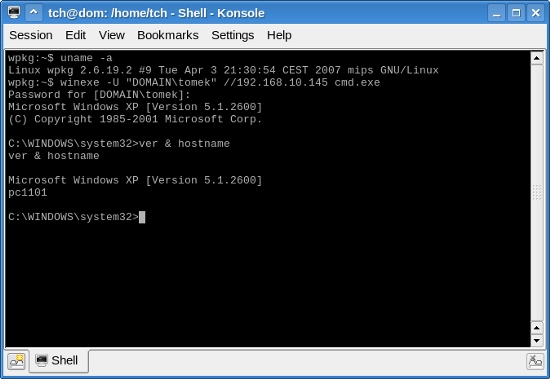
Examples
-
Display which user name is connected to the remote machine
Interact with windows services
Author's website
-
winexe